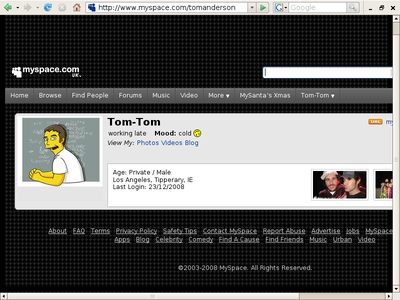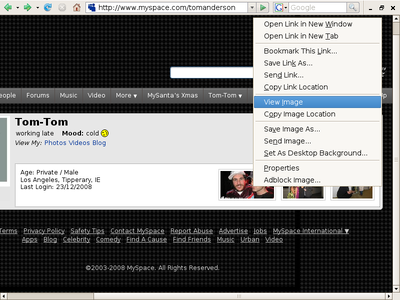Basic Tutorial: Enlarging Myspace Private Profile Images: Difference between revisions
From /i/nsurgency W/i/ki
Jump to navigationJump to search
>Yakk |
m Text replacement - "Image:" to "File:" |
||
| (30 intermediate revisions by one other user not shown) | |||
| Line 1: | Line 1: | ||
Faced with a | Faced with a Myspace private profile when trying to get a good image for your [[dox]]? Even though you can't view the account, you can still get a larger copy of the profile image, perfect to add to your dox of someone. In this example I'll use Tom Anderson, the founder of Myspace, although he he has an ungodly number of friends on his account here: [http://www.myspace.com/tom myspace.com/tom] he also maintains a private account: [http://www.myspace.com/tomanderson myspace.com/tomanderson]. | ||
=Private Profile= | =Private Profile= | ||
Faced with a [http://www.myspace.com/tomanderson private myspace profile]?Find the image that you wish to enlarge. | *Faced with a [http://www.myspace.com/tomanderson private myspace profile]? Find the image that you wish to enlarge. | ||
[[ | [[File:Private_profile.png|400px]] | ||
=Small Profile image= | =Small Profile image= | ||
*Right Click | *Right Click '''→''' "View Image" | ||
[[ | [[File:View_image.png|400px]] | ||
* Look at the URL of the the image:- [http://a810.ac-images.myspacecdn.com/images01/23/m_79f994a90f7c6a5910ff644d4290fac1.jpg http://a810.ac-images.myspacecdn.com/images01/23/<span style="color:red;">'''m'''</span>_79f994a90f7c6a5910ff644d4290fac1.jpg] | |||
[[File:Profile_small.jpg]] | |||
[http://a810.ac-images.myspacecdn.com/images01/23/ | =Full Size Image= | ||
*Change <span style="color:red;">'''m'''</span> to <span style="color:red;">'''l'''</span> | |||
:[http://a810.ac-images.myspacecdn.com/images01/23/l_79f994a90f7c6a5910ff644d4290fac1.jpg http://a810.ac-images.myspacecdn.com/images01/23/<span style="color:red;">'''l'''</span>_79f994a90f7c6a5910ff644d4290fac1.jpg] | |||
:and Hey Presto! the full sized image... | |||
[[ | [[File:Large_profile_pic.jpg]] | ||
= | =See Also= | ||
[ | *[[Basic_Tutorial:_Private_Pics_off_Myspace|Private Pics off Myspace]] | ||
*[[Dox]] | |||
[[ | [[Category:Tutorials]] | ||
[[Category:Myspace]] | |||
Latest revision as of 04:12, 9 December 2024
Faced with a Myspace private profile when trying to get a good image for your dox? Even though you can't view the account, you can still get a larger copy of the profile image, perfect to add to your dox of someone. In this example I'll use Tom Anderson, the founder of Myspace, although he he has an ungodly number of friends on his account here: myspace.com/tom he also maintains a private account: myspace.com/tomanderson.
Private Profile[edit]
- Faced with a private myspace profile? Find the image that you wish to enlarge.
Small Profile image[edit]
- Right Click → "View Image"
- Look at the URL of the the image:- http://a810.ac-images.myspacecdn.com/images01/23/m_79f994a90f7c6a5910ff644d4290fac1.jpg
Full Size Image[edit]
- Change m to l
- http://a810.ac-images.myspacecdn.com/images01/23/l_79f994a90f7c6a5910ff644d4290fac1.jpg
- and Hey Presto! the full sized image...