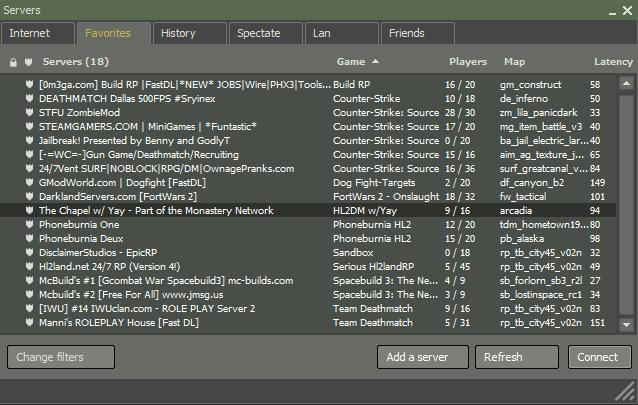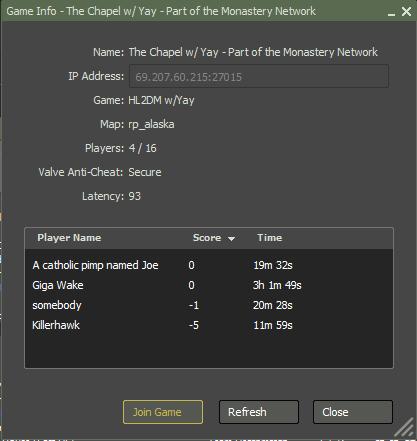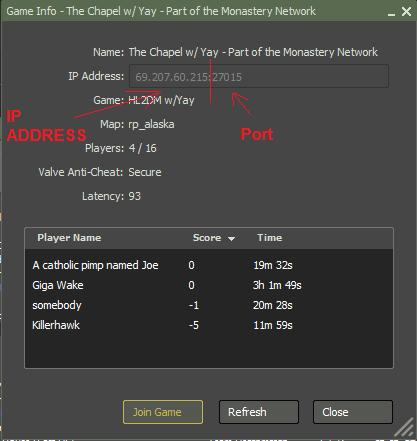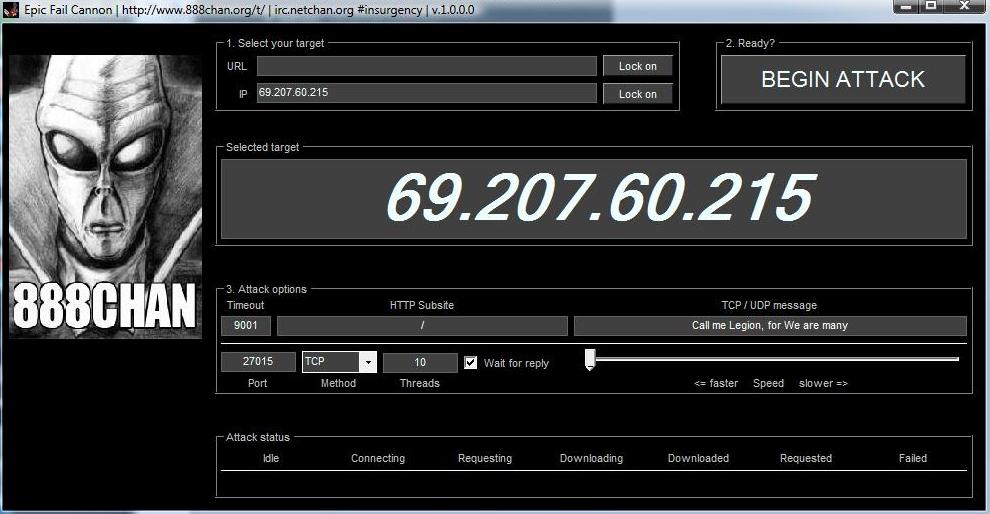Shutting down steam game servers: Difference between revisions
>057 No edit summary |
>AnonYmouS UseR m moved Shutting steam game servers to Shutting down steam game servers: u forgot DOWN |
||
| (3 intermediate revisions by the same user not shown) | |||
| Line 1: | Line 1: | ||
Ever wished for an easy way to make children cry/anger easily withought even putting in a minute's work? | Ever wished for an easy way to make children cry/anger easily withought even putting in a minute's work? | ||
here is the tutorial for you. | here is the tutorial for you. | ||
| Line 7: | Line 7: | ||
=What is a steam game server?= | |||
There is a program called Steam. Google it. This program is basically a gaming store with an instant messenger on it. | There is a program called Steam. Google it. This program is basically a gaming store with an instant messenger on it. | ||
These games include Counter Strike, Garry's mod, half life, left 4 dead, ect. | These games include Counter Strike, Garry's mod, half life, left 4 dead, ect. | ||
| Line 14: | Line 14: | ||
Here is how it is done. | Here is how it is done. | ||
= | =Step 1= | ||
get LOIC, or something close to it, I prefer the Epic fail cannon myself though. | get LOIC, or something close to it, I prefer the Epic fail cannon myself though. | ||
[[Low_Orbit_Ion_Cannon]] | [[Low_Orbit_Ion_Cannon]] | ||
= | =Step 2= | ||
In steam find a server | In steam find a server | ||
[[File:Steam1.png]] | |||
= | =Step 3= | ||
right click on the server and view server info | right click on the server and view server info | ||
[[File:Steam2.jpg]] | |||
= | =Step 4= | ||
look at the server IP, the last few numbers are the port hosted by the server running the IP address, | look at the server IP, the last few numbers are the port hosted by the server running the IP address, | ||
this means that instead of having to use 12 anons and an hour's worth of time, you can just kill the | this means that instead of having to use 12 anons and an hour's worth of time, you can just kill the | ||
game itself, in only a few moments. | game itself, in only a few moments. | ||
[[File:Steam3.jpg]] | |||
= | =Step 5= | ||
Separate the server address given to you by the server info and place the IP address as the target in | Separate the server address given to you by the server info and place the IP address as the target in | ||
your DOS program, then place the port in the targetted port, your DOS program should look a bit like this. | your DOS program, then place the port in the targetted port, your DOS program should look a bit like this. | ||
[[File:Steam4.jpg]] | |||
= | =Step 6= | ||
I suggest you use HTTP, it seems to be pretty effective alone on the servers I crashed. | I suggest you use HTTP, it seems to be pretty effective alone on the servers I crashed. | ||
Once you are ready, fire away. you can check through steam to determine whether or not the server still exists. | Once you are ready, fire away. you can check through steam to determine whether or not the server still exists. | ||
= | =Step 7= | ||
??? | ??? | ||
= | =Step 8= | ||
Profit! | Profit! | ||
[[Category:Tutorials]] | [[Category:Tutorials]] | ||
Latest revision as of 01:01, 12 April 2009
Ever wished for an easy way to make children cry/anger easily withought even putting in a minute's work? here is the tutorial for you.
What is a steam game server?[edit]
There is a program called Steam. Google it. This program is basically a gaming store with an instant messenger on it. These games include Counter Strike, Garry's mod, half life, left 4 dead, ect. The steam program itself allows you to instantly join into a server hosting a multiplayer match easily, and best of all, it provides the IP address of the server and it's port.
Here is how it is done.
Step 1[edit]
get LOIC, or something close to it, I prefer the Epic fail cannon myself though. Low_Orbit_Ion_Cannon
Step 2[edit]
In steam find a server
Step 3[edit]
right click on the server and view server info
Step 4[edit]
look at the server IP, the last few numbers are the port hosted by the server running the IP address, this means that instead of having to use 12 anons and an hour's worth of time, you can just kill the game itself, in only a few moments.
Step 5[edit]
Separate the server address given to you by the server info and place the IP address as the target in your DOS program, then place the port in the targetted port, your DOS program should look a bit like this.
Step 6[edit]
I suggest you use HTTP, it seems to be pretty effective alone on the servers I crashed. Once you are ready, fire away. you can check through steam to determine whether or not the server still exists.
Step 7[edit]
???
Step 8[edit]
Profit!